
 Autumn Hues Picture Style
Autumn Hues Picture Style
Canon's Picture Styles allow control over settings, such as contrast, saturation and colour tone. The latter two are particularly important for autumnal images, as we want the reds, oranges, browns and yellows to really shine. Well, Canon has a Picture Style that will do exactly this – it's called Autumn Hues.
Picture Styles control the sharpening, contrast, saturation and colour tone that are applied to an image. Choosing the right Picture Style can significantly reduce post-production work when shooting JPEG images; when shooting RAW you can change the Picture Style in Canon's RAW editing software, Digital Photo Professional (DPP), with the same effect as if you had used a different Style at the time of shooting.
Standard is the default setting – this produces a good usable image directly out of the camera. There are other options built-in to your EOS camera, such as a Portrait option which has lower contrast, saturation and sharpening, and will give a redder skin tone, as well as a Landscape Picture Style which enriches the blues and greens, gives higher contrast and more sharpening.
In addition to the in-camera default Picture Styles, you can also download and install several more specialist Styles. These include 'Clear', 'Twilight' and one called 'Autumn Hues'.
Accessing the Autumn Hues Picture Style
There are two ways in which to use the Autumn Hues Style. For JPEG images the new Picture Style needs to be used in-camera at the time of shooting; for RAW images you can apply via DPP.
Applying via DPP
The good news is that, if you're using DPP, Autumn Hues and the other special Picture Styles download automatically with the software, making it very easy to access and use. Open DPP, select your RAW image file and click Edit Image, then on the tool palette next to the Picture Style dropdown list, click the Browse button. This should take you to the folder with all the Picture Styles and here you simply need to select the one you want.
Installing in-camera
A downloaded Picture Style can be added to your camera using EOS Utility software.
First you need to download the Autumn Hues Picture Style. To do so visit:
http://web.canon.jp/imaging/picturestyle/file/autumn-hues.html
 Once you've downloaded and unzipped the compressed file (WW05_AUTUMN_HUES.pf2.gz – this may or may not unzip automatically), we recommend you put the file ending .pf2 onto your desktop or somewhere easily findable.
Once you've downloaded and unzipped the compressed file (WW05_AUTUMN_HUES.pf2.gz – this may or may not unzip automatically), we recommend you put the file ending .pf2 onto your desktop or somewhere easily findable.



Then, connect your EOS camera to your computer using the USB interface cable supplied with the camera. Once connected, turn on your camera before launching the EOS Utility software. Once EOS Utility opens up, you will see the ‘Control Camera’ screen. Click on the ‘Camera settings/Remote shooting option’. If it is greyed out the computer isn't seeing your camera.
All being well, this will bring up a panel displaying all of the camera controls. Click on the camera tab (left) and then click on ‘Register User Defined Style’.
When the next screen appears click on the Open folder icon.This will take you to your computer directory. Navigate to where you placed the Autumn Hues file. Select it and then click on the ‘Open’ button at the bottom right corner.
On the next screen select one of the three ‘User Def.’ positions and click ‘OK’. This will save the new Picture Style to your camera. Unplug your camera from the computer and go to the Picture Style selection, either using the Quick Screen (above) or the menu. You will now be able to select Autumn Hues as your Picture Style.
And that's it! Now all you need do is find an autumn scene!
About this article
This article excerpt has been taken from the October-December 2015 issue of EOS magazine. Get a copy of this issue via EOS shop.
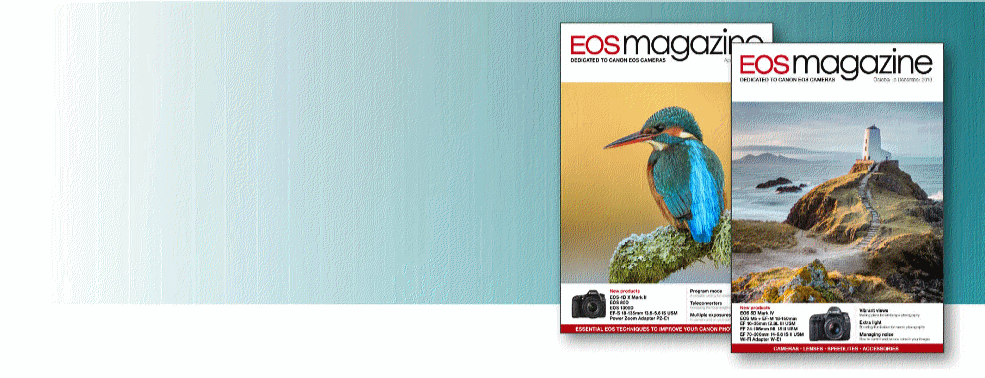
Like this? Learn more
about your EOS system
Join EOS magazine today
from only £24.95 a year



Enhance your autumn leaves
with a circular polariser filter
SHOP NOW
We promise never to share your information


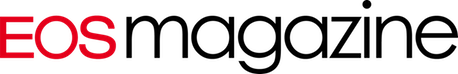

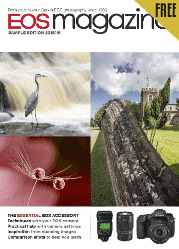 Free sampler
Free sampler